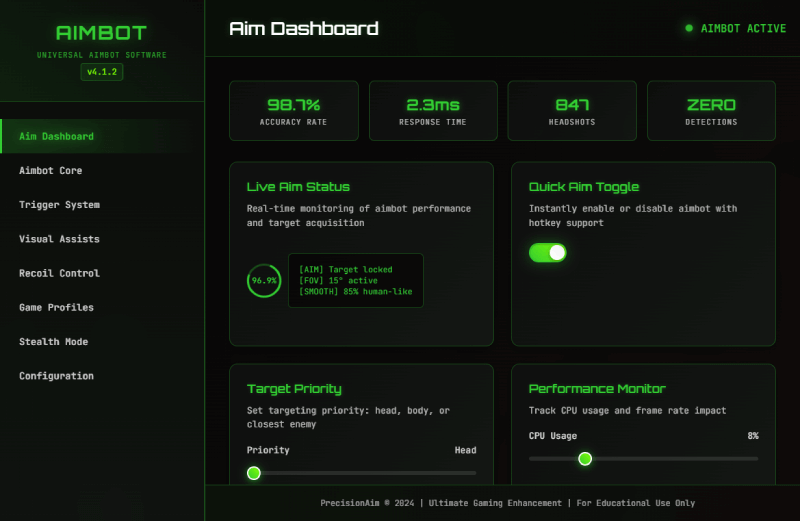HudSight - Crosshair Overlay Aimbot
Elevate your targeting precision with customizable crosshair overlays and advanced aiming features. Intuitive UI, quick to deploy, and adaptable across various games.
Compatible with Windows 10/11 • For educational use*